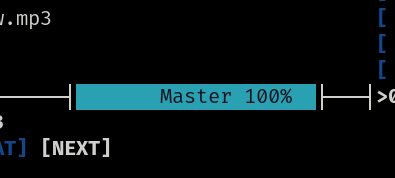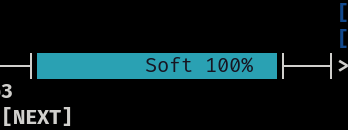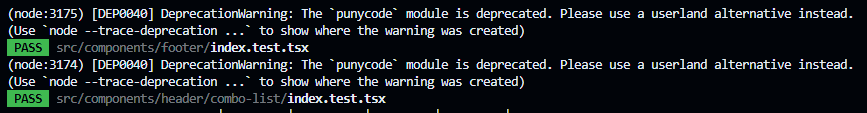Uma boa prática na hora de criar os construtores de uma classe, é reaproveitar os setters dos atributos para manter a validação.
Imagine que temos a classe Carro, com seus respectivos setters:
public class Carro {
private String marca;
private String modelo;
private int ano;
public void setMarca(String marca) {
this.marca = marca;
}
public void setModelo(String modelo) {
this.modelo = modelo;
}
public void setAno(int ano) {
if (ano > 0 && ano <= 2025) {
this.ano = ano;
}
}
}Perceba que temos uma validação no método setAno(int ano), que impede que o usuário defina um ano menor que 0 (negativo) e maior que 2025.
Agora vamos criar o construtor para a classe:
public class Carro {
private String marca;
private String modelo;
private int ano;
public Carro(String marca, String modelo, int ano) {
this.marca = marca;
this.modelo = modelo;
this.ano = ano;
}
public void setMarca(String marca) {
this.marca = marca;
}
public void setModelo(String modelo) {
this.modelo = modelo;
}
public void setAno(int ano) {
if (ano > 0 && ano <= 2025) {
this.ano = ano;
}
}
}Criando o construtor desse jeito, podemos instanciar a classe passando os seguintes parâmetros:
Carro carro = new Carro("Ferrari", "HB20", -2024);Perceba que podemos passar o valor negativo como parâmetro do construtor, e isso é válido, já que o construtor não possui validação, apenas o setter do ano setAno(int ano).
Parra corrigir isso, é só chamarmos os setters no construtor, para manter a validação:
public class Carro {
private String marca;
private String modelo;
private int ano;
public Carro(String marca, String modelo, int ano) {
setMarca(marca);
setModelo(modelo);
setAno(ano);
}
public void setMarca(String marca) {
this.marca = marca;
}
public void setModelo(String modelo) {
this.modelo = modelo;
}
public void setAno(int ano) {
if (ano > 0 && ano <= 2025) {
this.ano = ano;
}
}
}